Manage Account Self Deactivation for SIMS ID User Types
The need to self deactivate accounts.
With users being created in SIMS ID for products such as SIMS Pay and Patental engagement it is necessary to give users that ability to delete their own account so that individuals can exercise their right to be forgotten by the system. SIMS ID allows all User Types to be enabled for self-deactivation though on the whole it is envisaged that only parent users are likely to require this ability.
Enabling Self Deactivation for Usertypes.
Local Administrators have the ability to enable Self-Deactivation for each User Type. This will allow members of that User Tupe to disable their own account and therefore remove their own access.
Setting up Users for Deactivation.
As a Local admininistrator log in to SIMS ID and click the Presfernces tile.
Inside Preferences click othe Sites Preference menu item. From this drop down menu click on Manage Deactivation.
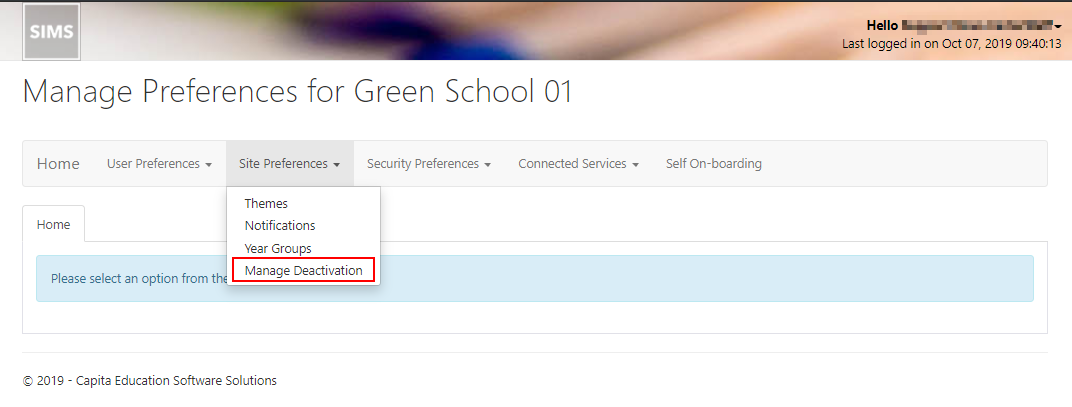
Using the Slide Swithes select which User Types will be able to remove their own accouts

To finish click Save
How do users self deactivate their account
Please see Self Deactivating your account for deletion