My Profile
My profile
SIMS ID allows you to view your profile. This feature gives useful user information to help you keep track of your identity, maintain your account security and set SIMS ID settings to manage your identity.
Accessing My Profile
The My Profile feature is accessible by clicking on Hello Your Name at the top right of the screen and selecting My profile from the menu.
The My profile layout.
The My Profile section is split into a number of sections
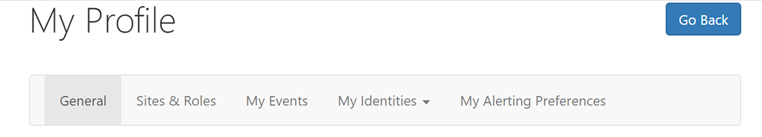 These are:
These are:
- General
- SItes and Roles
- My Events
- My Identities
- My Alerting Preferences
Each section may have more than one option available within it.
General
The General section shows information on your username and details that you may be asked to provide if you are dealing with the support desk as well as giving information on when you account was last updated, when you last logged in and when you last changed your password.
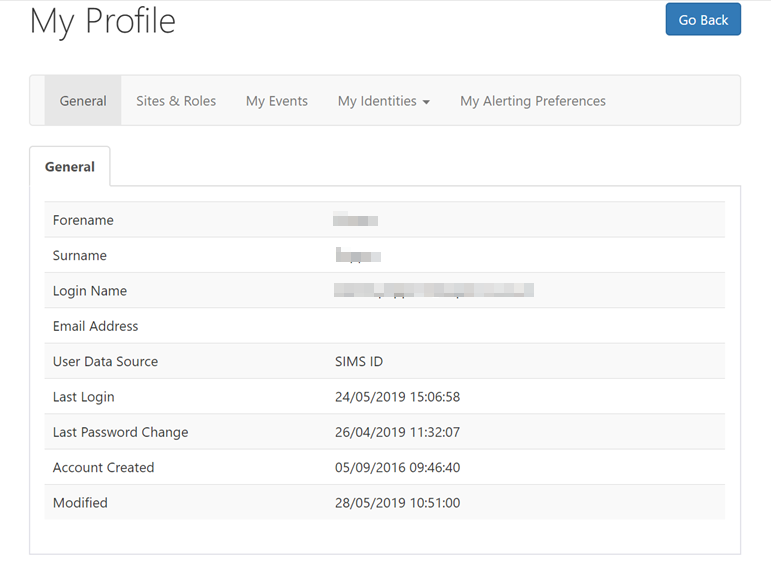
Sites and roles
The Site & Roles screen shows which schools\sites you are a member of and what SIMS ID roles you hold at each site. This is important information if you access more than one site through SIMS ID
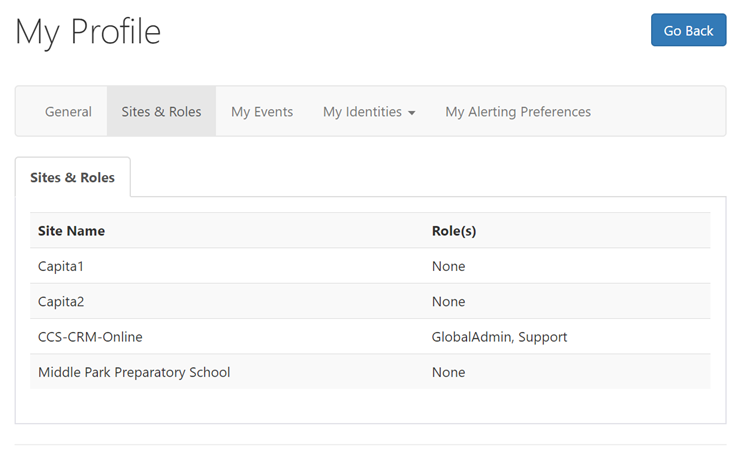
My Events
This section details user events such as:
- When user passwords were changed and by who.
- When services were enabled or disabled
- New devices or browser Fingerprints are detected - you have logged in from a computer or using a browser we have not seen you login in from before
- You have logged into SIMS ID from abroad
- You have changed some settings Events are displayed to allow you to keep control of your identity.
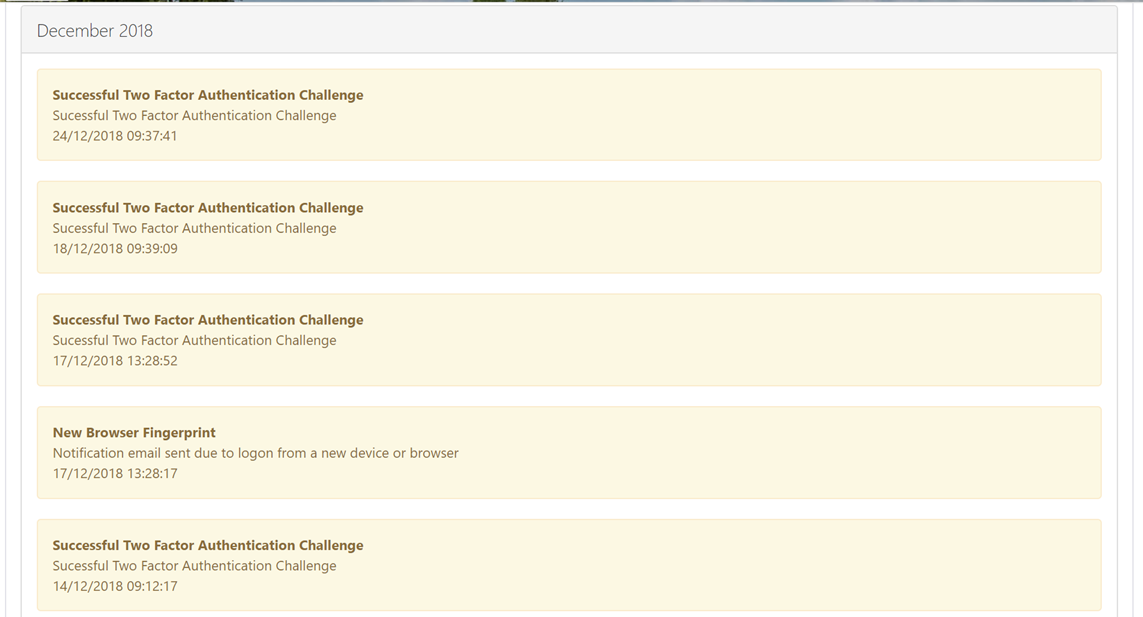
My Identities
My Identities contains more than one subsections.
My Login Aliases
This section allows you to set and manage alternative login names please see Managing Your Login Alias for details
3rd Party Accounts
This page displays a list of Services SIMS ID manages accounts for and what the name of the account is for this service. Not all users will see this section
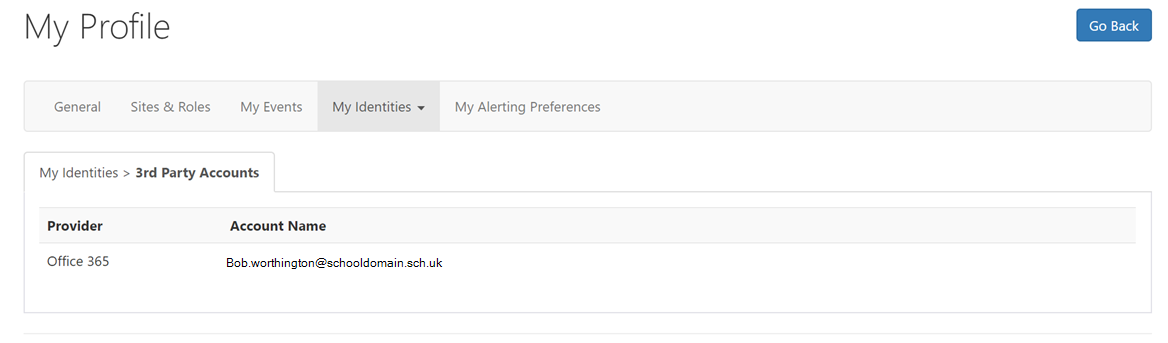
My External Identity Providers
This tab allows you to manage external identity providers such as logging in with twitter accounts. Not all users will see this section
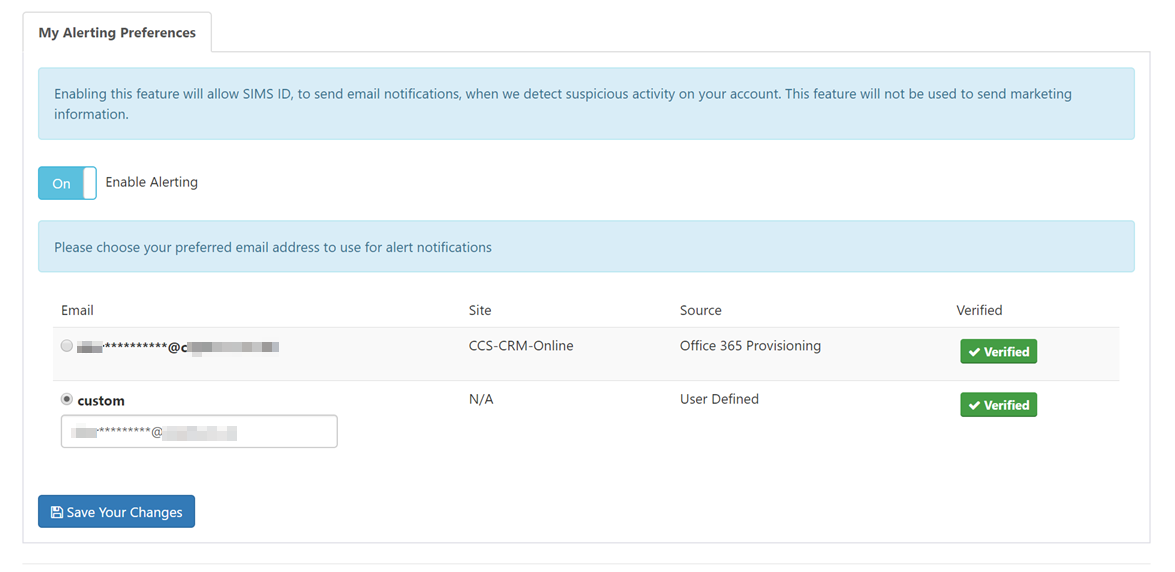
My Alerting Preferences
Users are able to use this page to configure the email address that SIMS ID can send security focused alerts to. Alerts are sent when:
- new browsers or devices are used to log in to SIMS ID
- when Passwords are changed or accounts are recovered
- when login events from abroad are detected.
To configure this service, please see My[My Alerting PreferencesPreferences](Setting-Up Notifications)