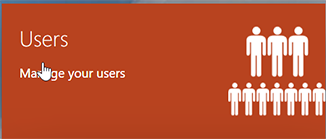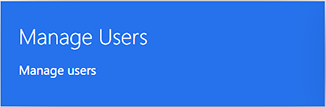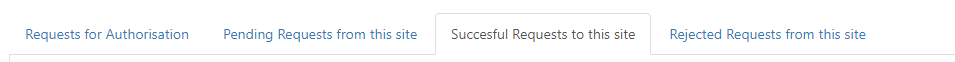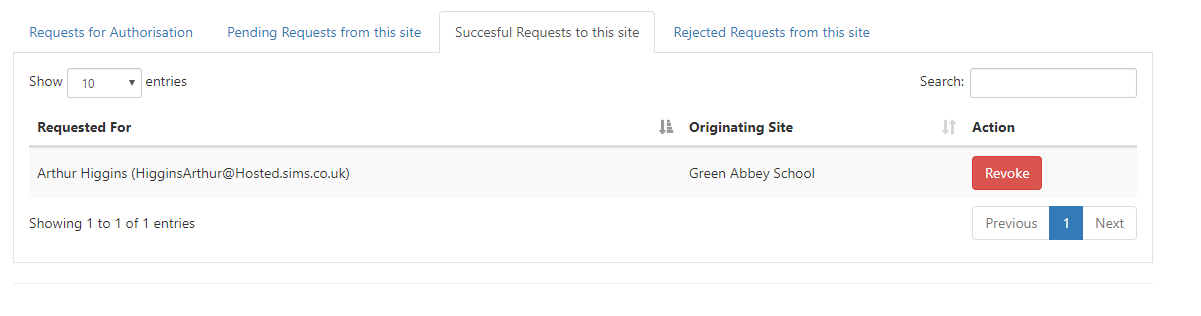Reviewing and Removing Multisite Access
Reviewing Security Requests
To review the status of security requests that have been accepted at your site or are awaiting acceptance.
Login to SIMS ID as a Site Administrator
Click the Users Button
Then click the Manage Users Button
Then choose Security Requests
You will then be taken to the security requests screens - moving between the sub tabs you can review Pending Requests, and accepted Security Requests.
Revoking a Security Request
From the Successful Security Requests tab you can revoke a security request
To do this press on the 'Revoke' Button next to the user whos access you wish to Revoke.
Temporarily Removing Multi-Site Users Access
To prevent a Multi-Site User accessing services, just remove the services from the user. It is not necessary to remove the user from the SIMS ID Users List. If a user is deleted from their 'home site' they will automatically be removed from other sites they have access to.