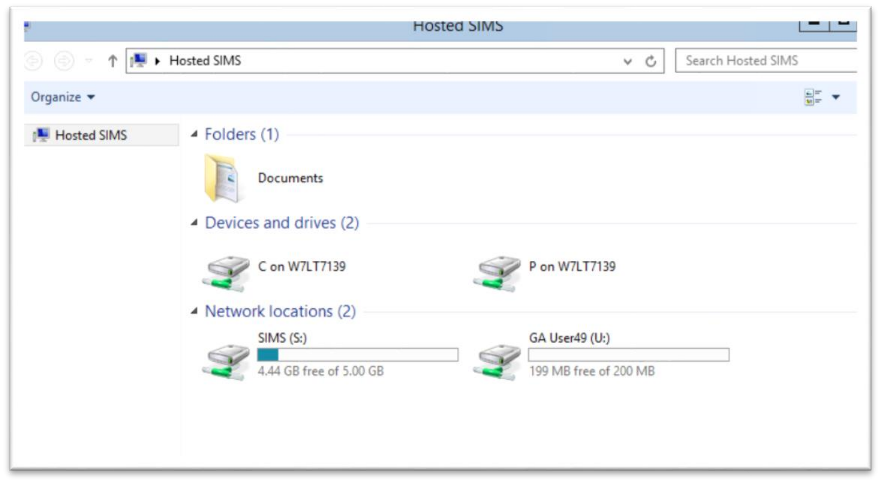Working with Files
Saving files
Whenever you launch a save screen in SIMS, Word or Excel you will see a File explorer window which allows you to save files in the followings locations: There will be a minimum of 3 locations
C on [your computer name]
This is the local C:\ drive of the computer where you can save files to locally. In the example this is C on W7LT7139
P on [your computer name]
Any other drive or network drive your computer can see will appear. In the example we have the drive P on W7LT7139 but your drives could be any letter.
SIMS (S:)
This is your schools hosted SIMS drive. Any user at the school can access this drive and has full control of this directory. You should not save files here that you do not want every user to see.
[Username] (U:)
This is your own personal hosted drive. Only you can access your own U: drive and only you have full control of this directory.
Note for Mac Users your Home drive: is your Mac home drive.