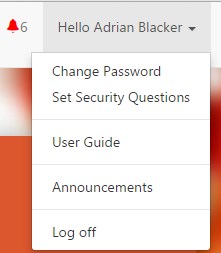Setting Security Questions
Setting your security questions and answers
On the first login to SIMS ID you will be asked to add fivethree security
answers. This will allow you to reset your password if it’s ever
forgotten.
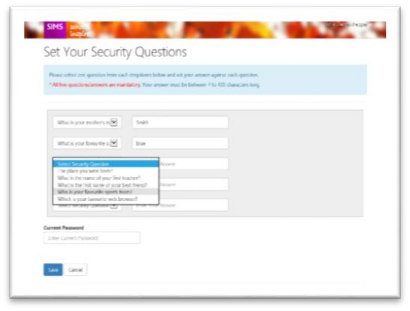
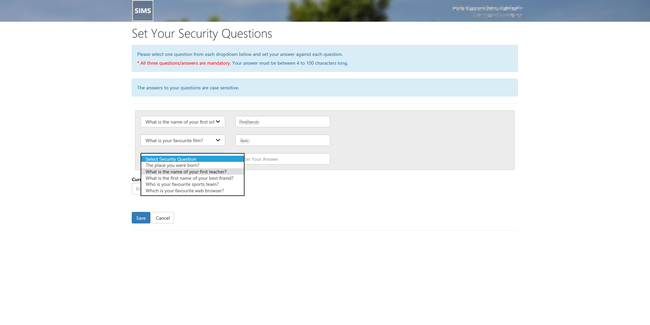
*Some things to note: *
All questions must be answered.
Answers must have 4 or more characters.
Answers are not case sensitive.
Before saving your answers you must enter your current Password again.
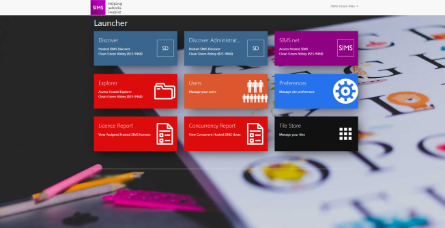
Changing your password
After you have setup your security questions and answers you will be taken to the launch screen.