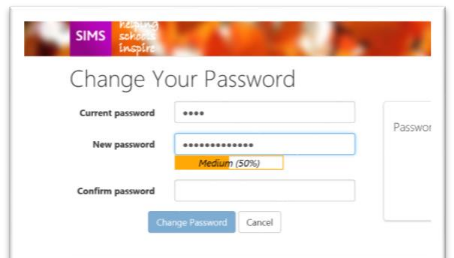Logging into SIMS ID
Logging into SIMS
Navigate to SIMS ID
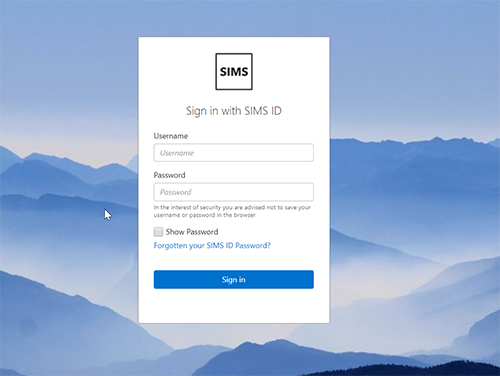
Fill in your user names and password and click Login. If your credentials are correct you will be logged in. If not you will be able to try again. Too many failed attempts may result in your account being locked. A Site Administrator can reset your account.
If you realise that you have forgotten your username and password please use the Password Recovery function which can be accessed by clicking "Forgot Your Password?" below the login box. Further help is available What to do if I have forgotten my password
Logging in for the first time
Before you can login, your SIMS ID Site Administrator will have needed to provide you with your new username and password. Login to https://id.sims.co.uk
If youthis areis your first time logging into our old site
https://hosted.sims.co.uk
Please choose “Sign in withhosted SIMS ID".
SIMS ID is the name of the launcher system you will login to every day
to Access Hosted SIMS.
Setting your security questions and answers
On the first login to SIMS ID you will be askedrequired to add five security
answers. This will allow you to resetSet your passwordSecurity if it’s ever
forgotten.Questions
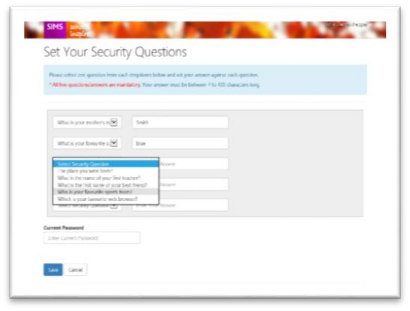
*SomeFollowing things to note: *
All questions must be answered.Answers must have 4 or more characters.Answers are not case sensitive.
Before saving your answers you must enter your current Password again.
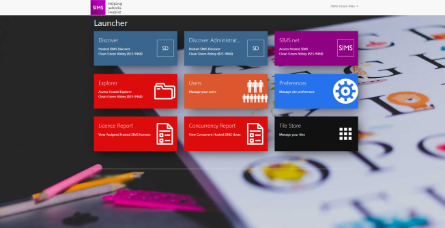
Changing your password
After you have setup your security questions and answersthis, you will be takenlogged toin theand launch screen.
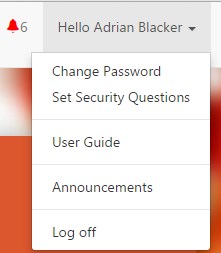
Wewe recommend that the next thing you do is click on the “Hello your name” (top right of screen) and reset your password.
Enter your current password, new password, and confirm your new password.
As you type the newpasswordhints are given to help you comply with the SIMS ID password complexity policy..
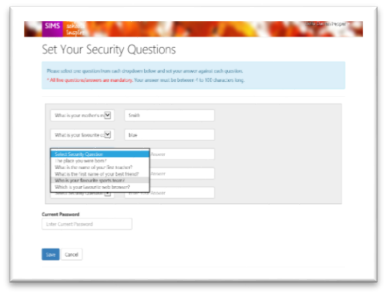
Changing your security questions
Clicking on the to the right of the user name (top right of screen) and select “Set Security Questions”
You will need to enter your new security questions as well as provide your current password.
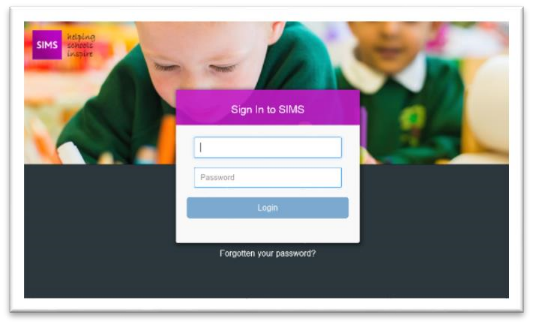
What to do if you forget your password
If you forget your password, you can click on the ‘Forgotten password’
link from https://id.sims.co.uk(https://id.sims.co.uk/).
If you forget your username, please contact your SIMS ID Site
Administrator.
When resetting your password you will be asked to provide your username and asked to answer three of your five security questions. Please note the answers for your security questions are not displayed for security reasons.
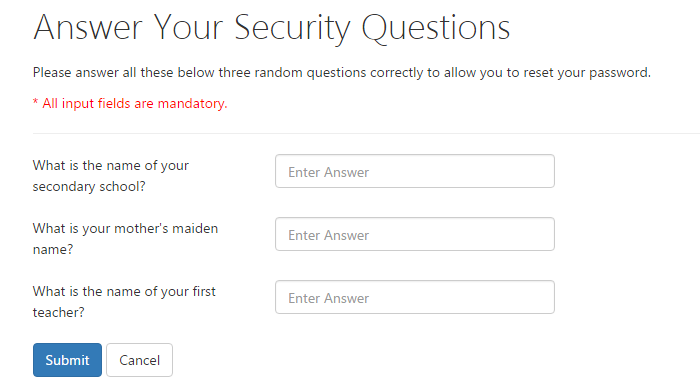
If successfully answered you will be prompted to set a new password
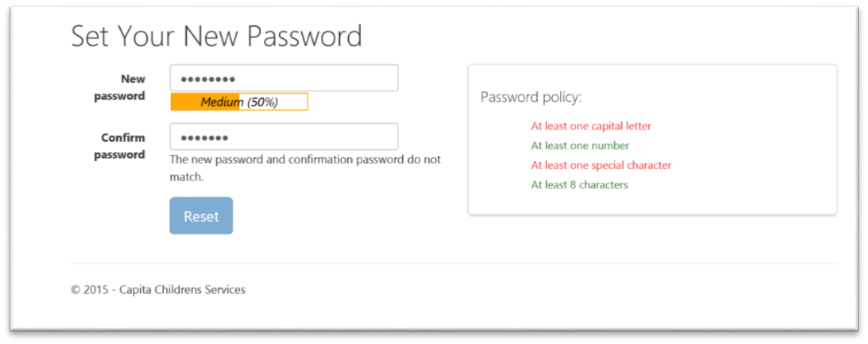
If you do not successfully answer the security questions, after three attempts you will be prevented from using the Forgotten Password service and you will be directed to log a support call or contact your SIMS ID site administrator to have your password reset.