Logging into SIMS ID
**
Logging into SIMS
Navigate to SIMS ID
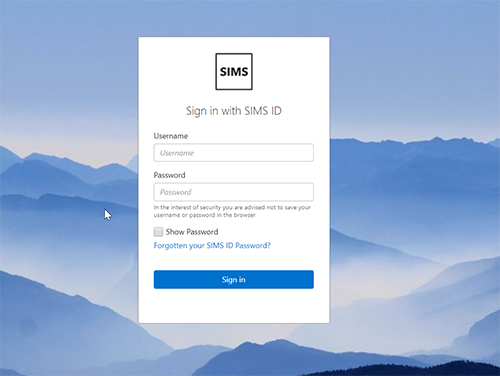
Fill in your user names and password and click Login. If your credentials are correct you will be logged in. If not you will be able to try again. Too many failed attempts may result in your account being locked. A Site Administrator can reset your account.
If you realise that you have forgotten your username and password please use the Password Recovery function which can be accessed by clicking "Forgot Your Password?" below the login box. Further help is available What to do if I have forgotten my password
Logging in for the first time
Before you can login, your SIMS ID Site Administrator will have needed to provide you with your new username and password. Login to https://id.sims.co.uk
If this is your first time logging into hosted SIMS you will be required to Set your Security Questions
Following this, you will be logged in and we recommend that the next thing you do is click on the “Hello your name” (top right of screen) and reset your password.